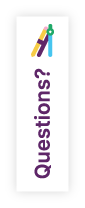Get Started With KCL
Our subscription includes a site license that covers unlimited users based out of one location, allowing you to equip yourself and your team with KCL's commercial kitchen design software.
Make the most of your Autodesk® AutoCAD® or Revit® design programs with KCL. Sign up now for a free trial or subscribe to our foodservice design software today!
One Year
-
Single Site License*
-
Unlimited support
-
Free training
-
Use on Any Device or Browser
-
No CAD / Revit Program Required
-
Design in KCL using NapkinSketch
-
Store & Create Custom Blocks
-
Integrates with AutoCAD,
-
AutoCAD LT, Revit, and Revit LT
Two Years
-
Single Site License*
-
Unlimited Support
-
Free Training
-
Use on Any Device or Browser
-
No CAD / Revit Program Required
-
Design in KCL Using NapkinSketch
-
Store & Create Custom Blocks
-
Integrates with AutoCAD,
-
AutoCAD LT, Revit, and Revit LT
List your products
Starting at-
Distribute Your Content with PC, Mobile, and Mac users
-
Know How Often Your Restaurant Equipment is specified with free usage reporting
-
Make specifying your commercial kitchen products easy with our best-in-class design tools
-
Share Product Files Directly On Your Website with embedded hosting**
Vast Library Of CAD Blocks And Revit Families:
Subscribe to access our database of CAD blocks and Revit families from industry-leading foodservice equipment manufacturers.
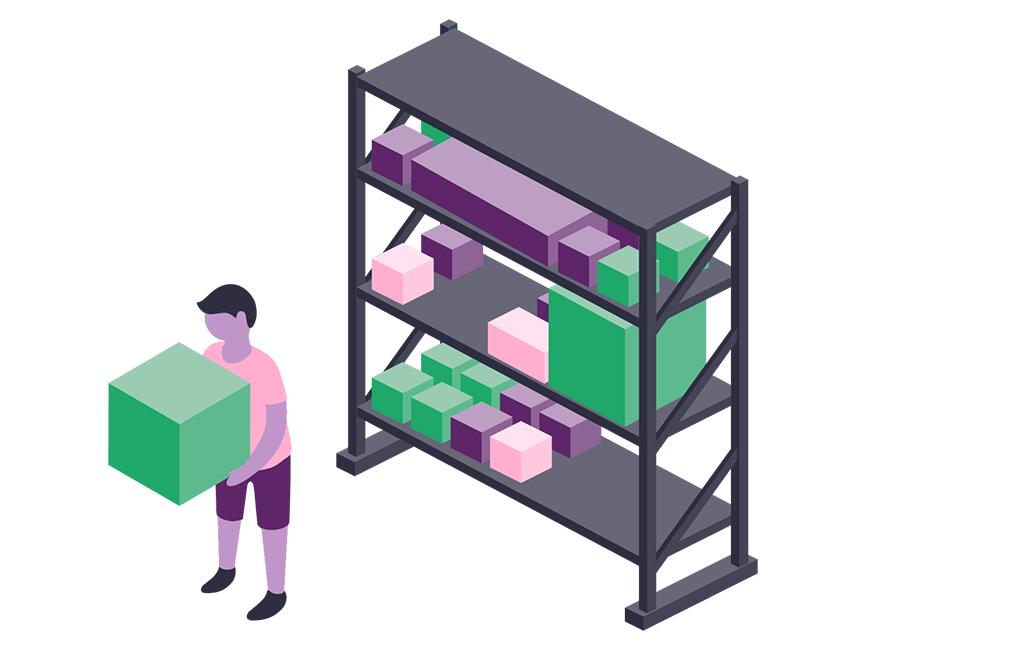
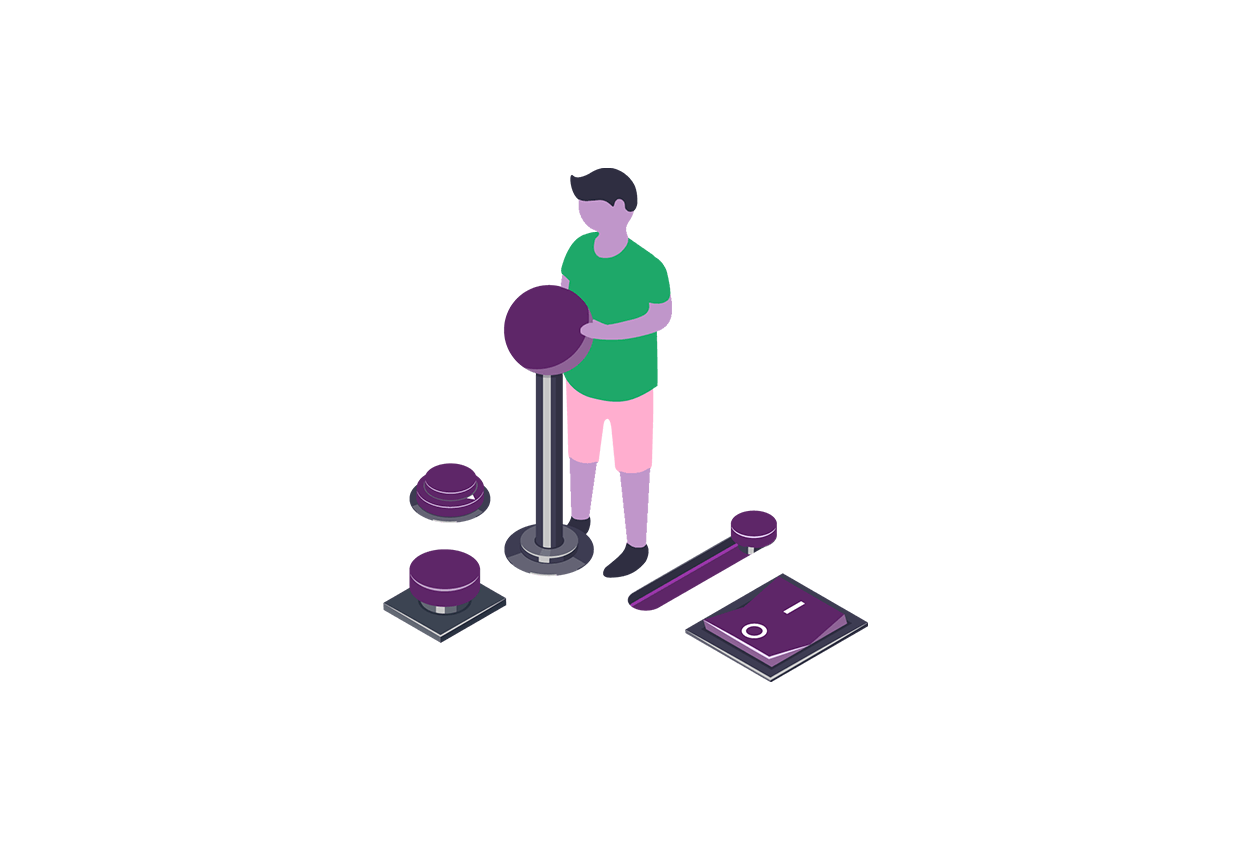
Easy Controls. Simple Design.
Insert CAD blocks and Revit families from KCL into your design program with one simple click.
Any Device. Anywhere.
Search for manufacturer product data on any device or browser using KCL. Subscribe today to design kitchen layouts on any full-size tablet or notebook from anywhere in the world. No CAD program needed.
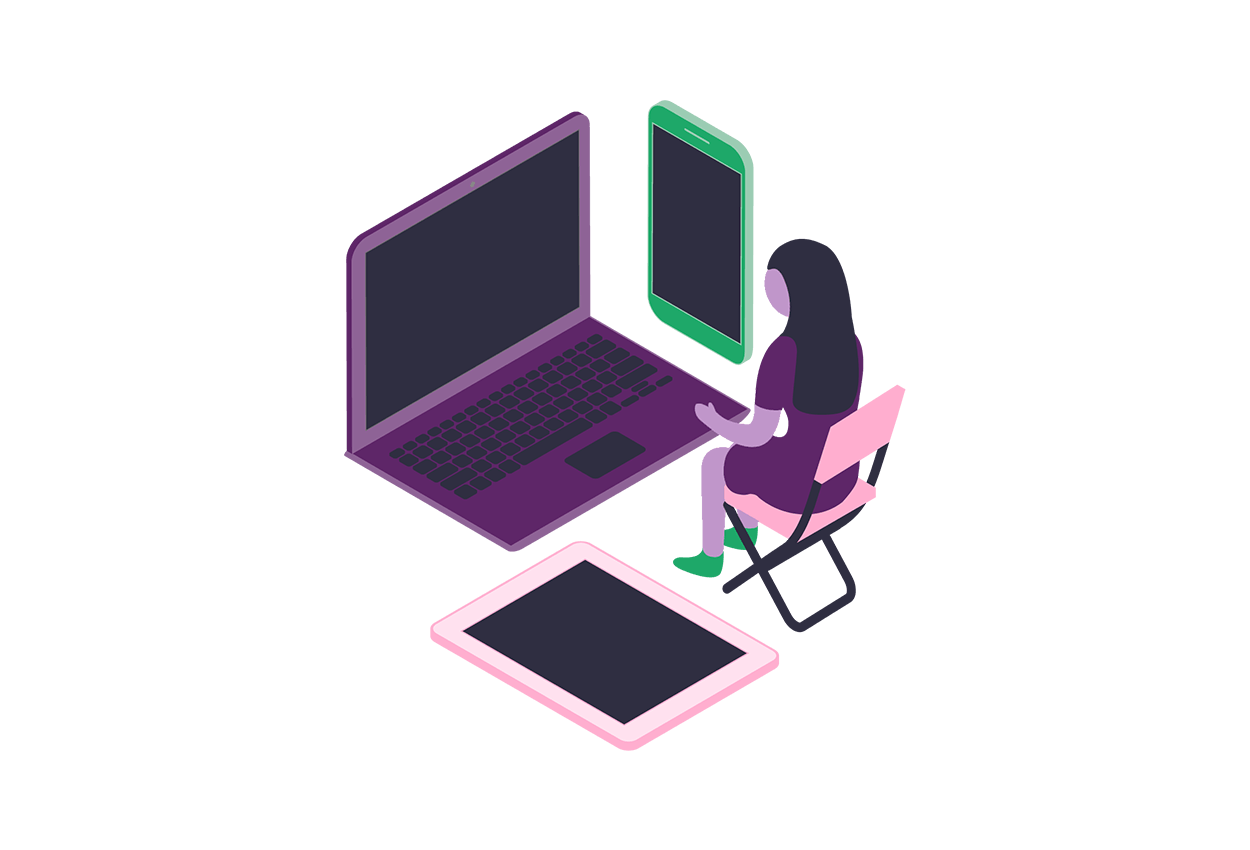
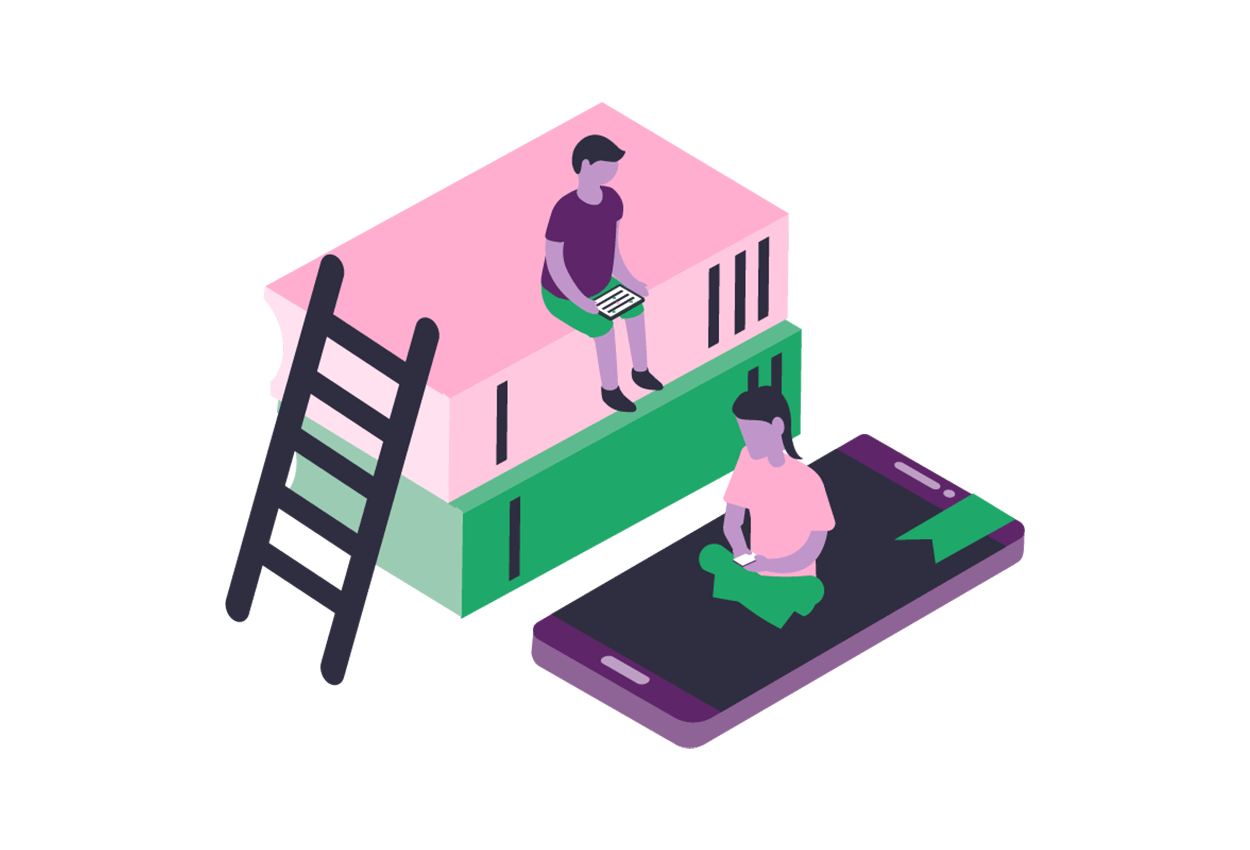
Free Training
Hit the ground running in KCL with free online training for you or your team.