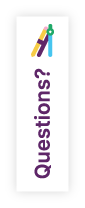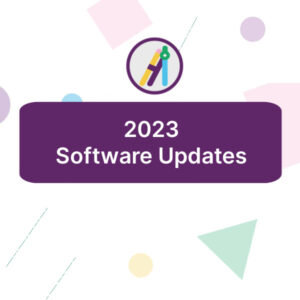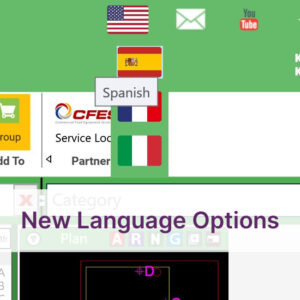septembre 6, 2020
KCL NapkinSketch: Create Designs without a CAD or Revit Program
KCL NapkinSketch is a modern twist on an old idea. You know that moment when foodservice design inspiration strikes and you grab the nearest napkin to sketch out your idea so that you can share it with others? Or maybe you’ve tried to explain a restaurant kitchen equipment layout, but you needed more than just words, so you grabbed a napkin to sketch out your vision.
Those little sketches are handy, but they can get lost, crumpled, or damaged and your brilliant visualization disappears before you can translate it into a more accurate CAD drawing.

KCL NapkinSketch: Commercial Kitchen Design Without A CAD Program
KCL NapkinSketch is a game-changer for foodservice design professionals and salespeople. This revolutionary new tool allows you to create kitchen layouts, including floor plans, elevations, and 3D, without using a CAD or Revit program. Choose equipment to include in your client’s kitchen, add the items to NapkinSketch, and place them in your design.
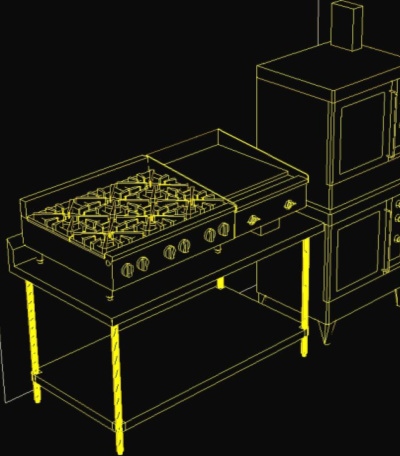
Avoid The Three Cs of CAD
Do you find CAD too confusing?
Too complex?
Too costly?
Then KCL NapkinSketch is for you! It’s included along with Blocs sur mesure and many other time-saving features as part of your site-licensed KCL subscription.
It’s true. You can jumpstart your design process using actual CAD blocks and Revit families without a CAD program, such as AutoCAD, in KCL desktop. The N icon holds the key. Simply click it above the desired view to create your sketch.
NapkinSketches can be saved and improved upon later. Just import or export for later editing. Or save your NapkinSketch as a PDF or DWG and send them to your colleagues or clients before you even leave the job site.
It’s so much easier to retrieve than a crumpled coffee-stained sheet of paper!
Also, if you send your NapkinSketch DWG to a KCL subscriber, they can open the file in AutoCAD or AutoCAD LT and then use advanced KCL tools, such as Edit Balloons, Schedules, or Specbook, to finish it off.
Watch a detailed tutorial here, or watch the quick explainer below.
Save that napkin for your drink, start using KCL NapkinSketch today!
“KCL NapkinSketch is a good idea for salesmen on a job site.”
Xoung Ly, Curtis Restaurant Equipment