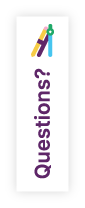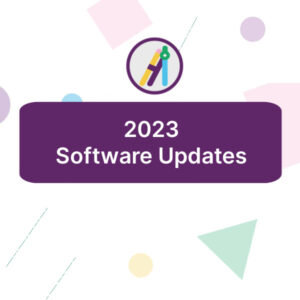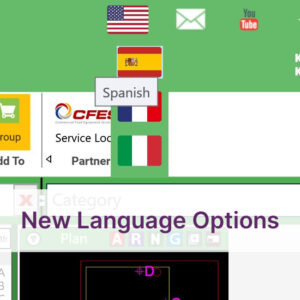febrero 9, 2023
Tech Tip Tutorial: The Revit Toolbar
The KCL Toolbar for Revit lets you access our powerful design tools and our entire database within your Revit software. This means you can gain access and quickly pull in files from our robust library.

Topics include:
- How KCL standardizes native Revit content
- KCL launch button
- Generate Specbook
- Exporting to autoquotes
- View Specsheet
- Modify settings
- List Item
- Queued placements
- CAD to Revit Conversion
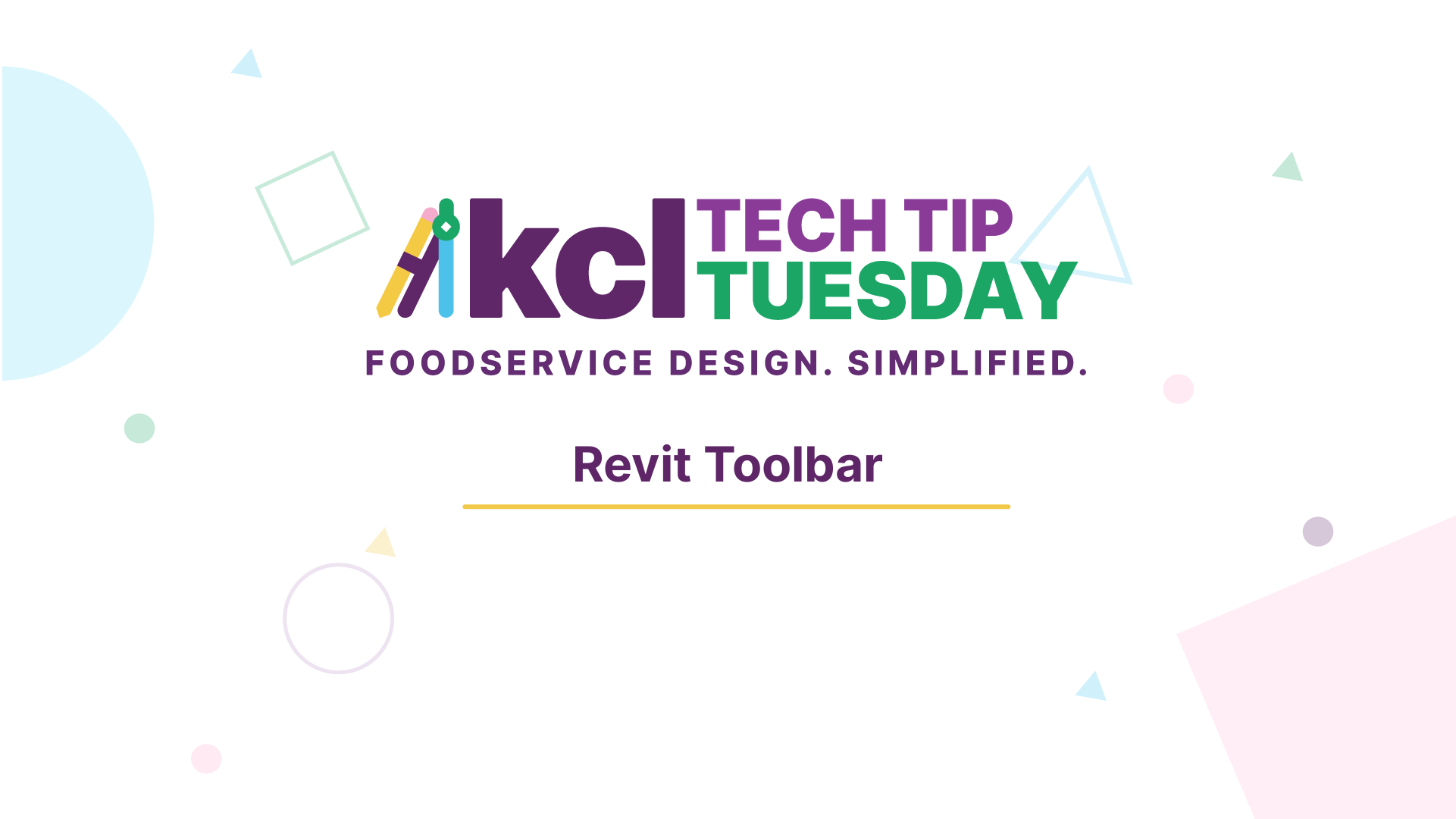
Reproducir vídeo
Use KCL design tools to work more efficiently in Revit

As you dive into the KCL toolbox in greater depth, you’ll gain even more efficiency with our foodservice design products.
KCL is an asset to Revit users. Learn how our Revit toolbar brings KCL’s powerful design tools to Revit. This session will cover:
- The KCL launch button
- Standardizing native Revit content
- CAD to Revit conversion
- Specbook features
- Export to AQ
- View specsheet
- Parameters
- Modify settings
- Placements
Just getting started with KCL? Take a look at our Introduction to KCL Tools tutorial or visit our YouTube channel for a wide selection of skill-boosting tips and tutorials!
KCL-curious? Download a free two-week trial and get started today!