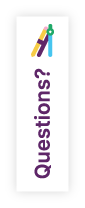Publique su equipo en KCL
Cuando publica sus productos en KCL, su catálogo está a un solo clic de más de 15.000 profesionales de la restauración de todo el mundo.
{{ users }}
{{ manufacturers }}
{{ models }}K
{{ countries }}
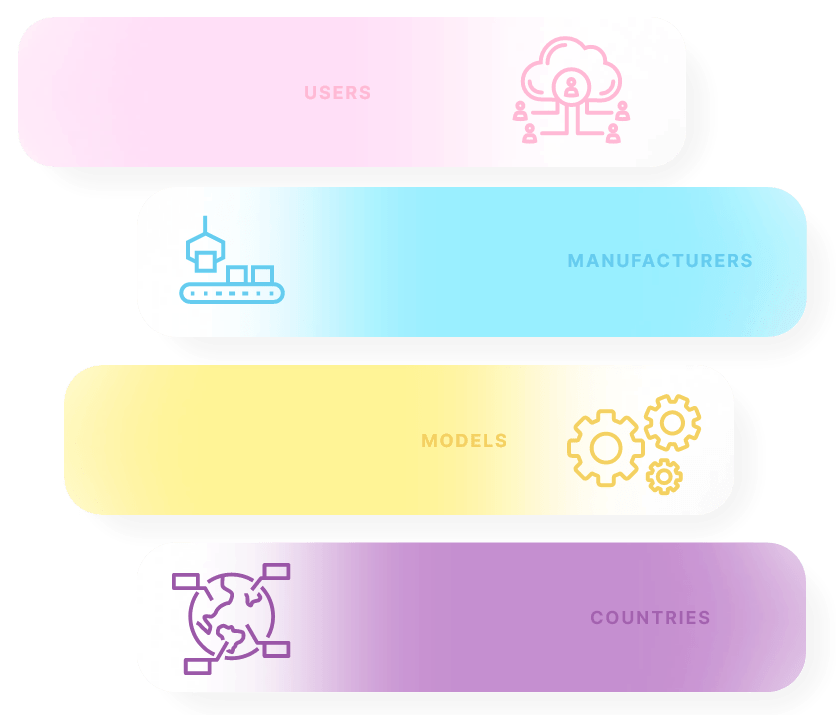
Afiliación Premium
KCL proporciona a sus clientes la información y los archivos que necesitan cuando los necesitan. Su afiliación premium incluye la posibilidad de gestionar todos estos elementos sin coste adicional:
Bloques CAD
Publique todos sus archivos DWG (CAD) 2D y 3D en KCL. Todos nuestros archivos CAD están diseñados para cumplir con los estándares de la industria de la restauración profesional.
Familias Revit
Ofrezca a los usuarios acceso a sus archivos 3D RFA (Revit/BIM), todo dentro de KCL. Todos los archivos se crean de acuerdo con las normas BIM de FCSI USA o IFSE BIM.
Fichas técnicas
Give your customers the specifications they need in one easy-to-access spec sheet or cut sheet.
Descripción del producto
Presente rápidamente sus equipos a sus clientes de un vistazo utilizando el campo de descripción del producto.
Imágenes y vídeos
Muestre a sus clientes el aspecto de su equipo con fotos e imágenes colocadas adecuadamente en su suscripción Premium.
Ayude a los clientes a visualizar mejor sus equipos con enlaces directos a vídeos de productos alojados en YouTube.
Documentación complementaria
Comparta con sus clientes los manuales y otra documentación de los productos directamente en su catálogo de productos.
KCL RepConnect - promovido por MAFSI
Ayude a sus clientes a encontrar su representante local de servicios alimentarios con KCL RepConnect promovido por MAFSI, Asociación de Agentes de la Industria de la Restauración.
CFESA Service Locator
KCL makes it easy to find certified technicians through the Commercial Food Equipment Service Association.
Conexiones Energy Star
Haga saber a los usuarios que su equipo cumple la norma Energy Star con un enlace directo a su página de certificación Energy Star.
Private Label
A new feature for manufacturers that want to use our time-saving design features and tools in-house with an exclusive list of products. The Private Label option is also useful for manufacturers that have exclusive lines only available to specific groups of dealers or franchises.
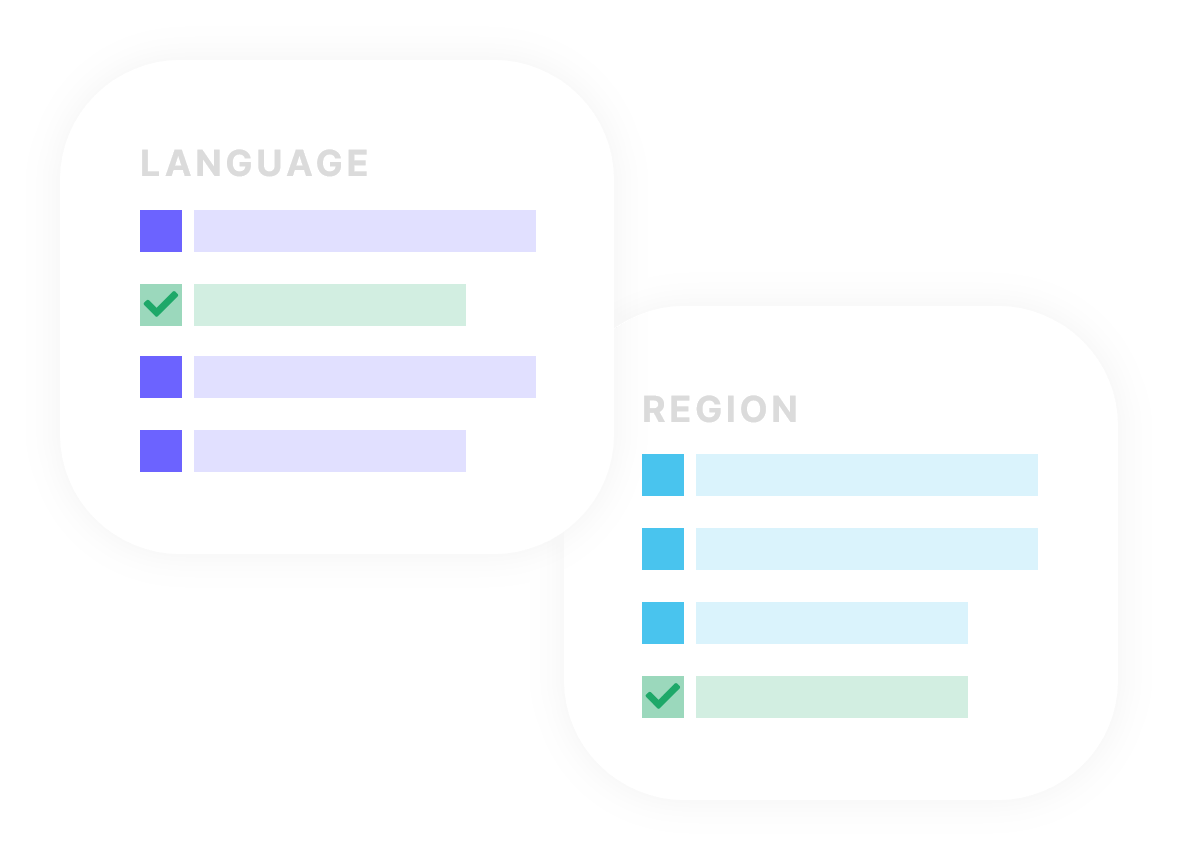
Controla la distribución de tus contenidos
Choose what content designers can access based on their region
Comparta sus productos con clientes de todo el mundo o sólo de una región concreta según la red de distribución de su empresa.
Private Label
A listing option that allows you to select an exclusive audience, like a dealer group or your in-house team.
Buying Group Filter
This filter allows members of a given buying group, and only those members, to view their preferred vendors. Group members have access to all of KCL’s manufacturers when they turn the filter off.
Informes de uso personalizados gratuitos
Los datos a medida le dan la ventaja de KCL
Know which type of customer is using your content, where they’re located, and which of your models are most popular with KCL users. Get the data you need to improve your standing in our competitive market.
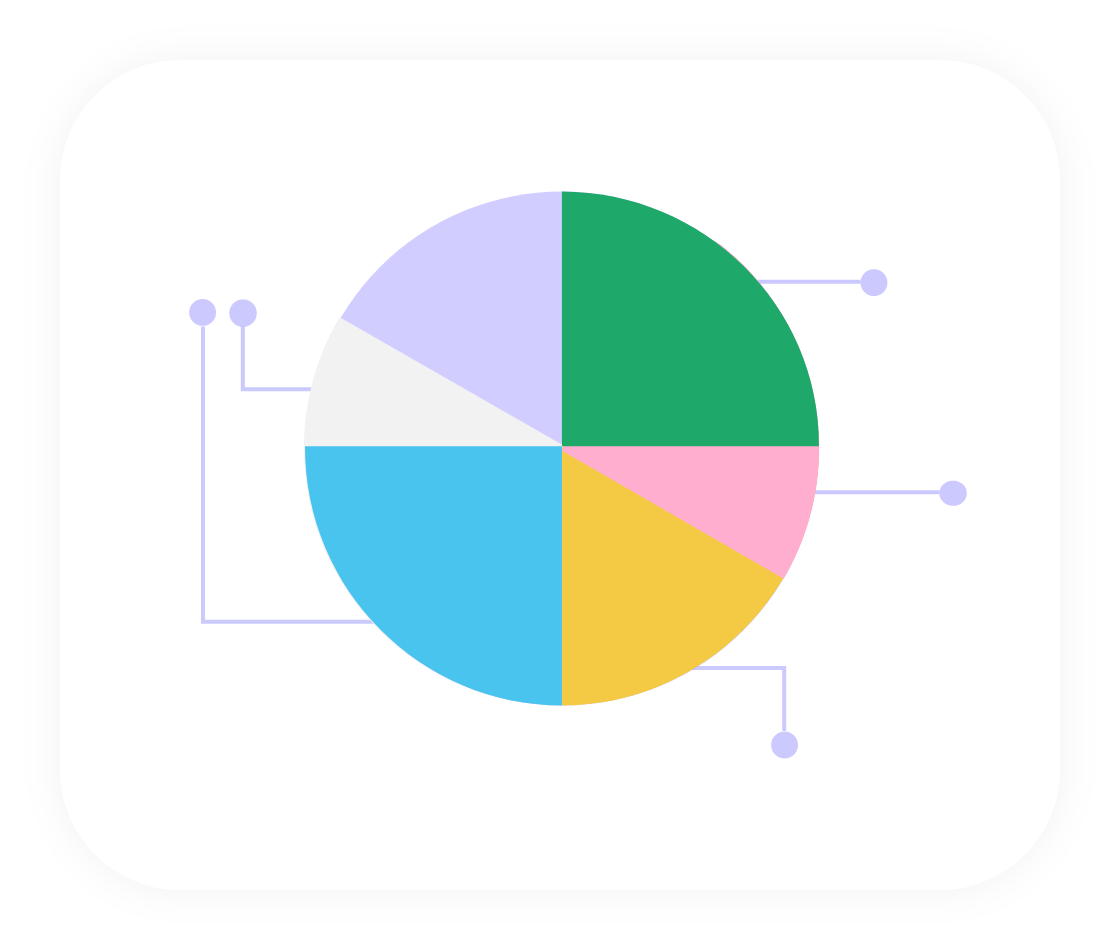
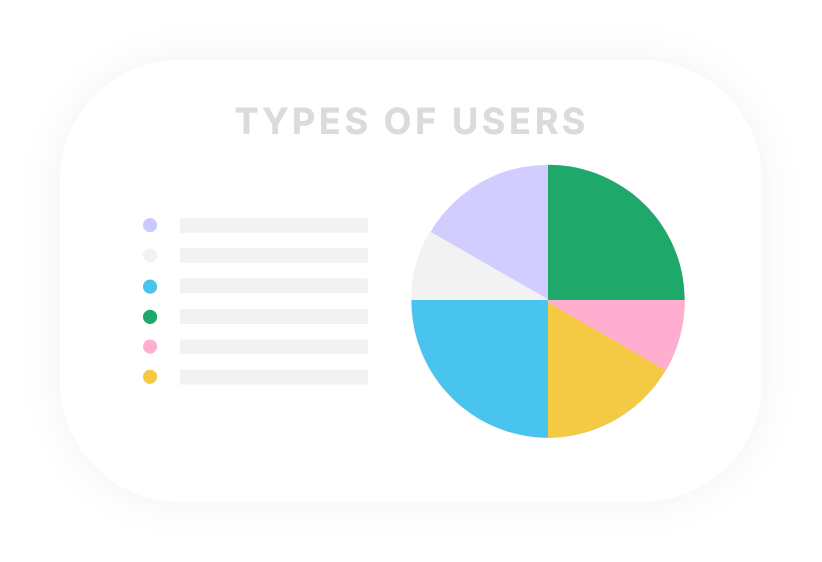
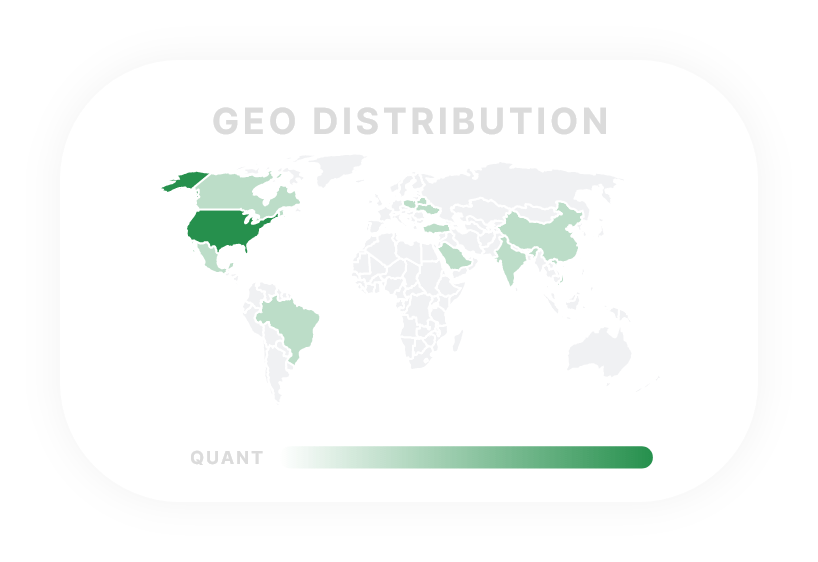
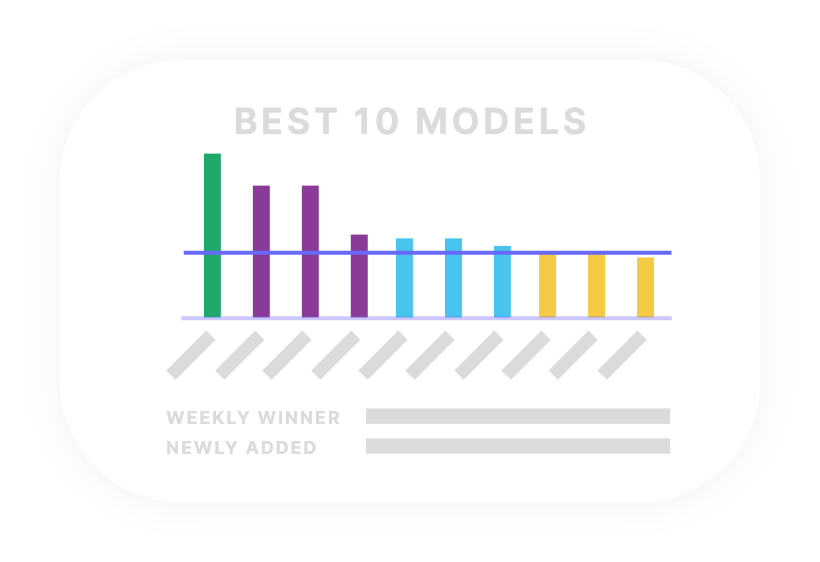
Hosting integrado
Utilice la tecnología de KCL en su sitio web
Comparta sin esfuerzo las hojas de datos, los bloques CAD y las familias de Revit mediante el alojamiento integrado de KCL en su sitio web. Lleve la mejor tecnología de diseño de KCL a su sitio web y facilite a los usuarios el descubrimiento de sus productos. Le proporcionaremos un motor de búsqueda personalizado para su sitio que filtre el contenido a su manera y muestre sólo las plantillas que usted elija, a la vez que le proporciona acceso a las herramientas de diseño de KCL que le permitirán ahorrar tiempo. Comience a alojar sus contenidos con KCL hoy mismo.
*El alojamiento integrado es un servicio adicional. Pueden aplicarse cargos.
Integraciones aplicables
Vincule sus productos y equipos al sector de la restauración.
Estas asociaciones ofrecen a nuestros usuarios la posibilidad de acceder y utilizar su equipo alojado en KCL dentro de sus programas preferidos de diseño y CPQ HORECA.
Haga clic en el nombre de cada socio para obtener más información
KCL RepConnect
With MAFSI RepConnect, you and your customers can view the contact information for a manufacturer rep whenever viewing a piece of equipment in KCL’s equipment library. Instead of going through the process of searching for a local rep online, KCL users can quickly see details about the local reps in their area. This is a handy tool when it’s time for your customers to spec or buy foodservice and restaurant equipment.
Energy Star
KCL makes it easy for your customers to view the Energy Star status of a piece of equipment with our direct integration. All Energy Star certified products hosted in the KCL library will show the trusted mark. Since some locations now require this certification, users love the ability to find and search for it easily.
CFESA Service Locator
AutoQuotes / AQ Designer
KCL offers full compatibility with AQ Designer via AutoCAD LT mode. Users of both programs can import from AQ to KCL and then send files to KCL NapinSketch, AutoCAD, AutoCAD LT, and Revit. Users can also export from KCL NapkinSketch, AutoCAD, AutoCAD LT, and Revit to AQ to create a design and build a quote.
APICE Consulting / IQuote Pro
The KCL BIM/CAD Designer interface can be called directly inside the iQuote Pro environment (CAD, BIM, or Quotation), giving users a quick, seamless experience.
A designer can load 3D DWG files and RFA families into iQuote Pro because the application works in 2D and 3D simultaneously.
All commercial and technical specifications (brand and utility) are automatically imported into the Schedule and Quotation areas so a user can list the correct price and produce an accurate quotation using your equipment.
MicroCAD / AutoDecco
KCL BIM/CAD Designer interface runs directly inside autodecco 16 Pro, based on AutoCAD OEM. This enables users to efficiently create 2D/3D layouts using your equipment hosted inside of KCL.
With a focus on rendering, autodecco 16 Pro lets the designer load every 3D DWG file and RFA onto its platform.
IACOPO Vettori / KCAD
With a single click, users can load your equipment from the KCL database into their design. All of the commercial and technical specifications will be automatically imported into the schedule. That information will also be applied directly to the price list in the quote.
KCL NapkinSketch
Cree proyectos profesionales sin CAD ni Revit
Proporcione a su equipo de ventas las herramientas que necesita para crear rápidamente diseños de cocina profesionales con KCL NapkinSketch. Nuestra herramienta de diseño, la mejor de su clase y que ahorra tiempo, permite a los usuarios crear diseños de cocina, incluyendo planos de planta, alzados y 3D, sin necesidad de utilizar otro programa.

Fabricantes disponibles en KCL
Utilice KCL para compartir sus archivos CAD y BIM y las hojas de datos de los productos con todos sus clientes y con miles de nuevos clientes potenciales. Asóciese con KCL para alojar sus datos y ampliar su alcance.
Filtrar fabricantes por tipo de archivo disponible
{{filteredRecords.length}} Fabricantes con {{sumOfModels.toLocaleString()}} modelos and {{sumOfFiles.toLocaleString()}} drawing filesfamily typesfiles
- Phone {{selectedRecord.phone}}
- Website {{selectedRecord.url}}
- Office