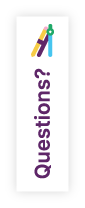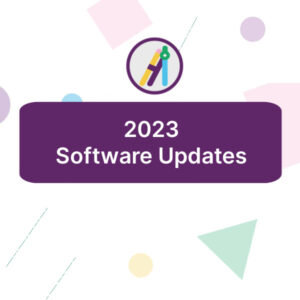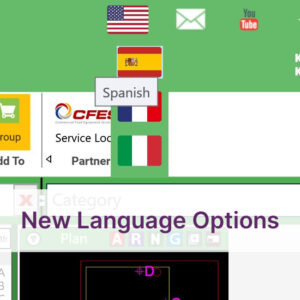mayo 13, 2021
KCL Tutorial: Group Screen
KCL’s Group Screen lets you create convenient groups of items that you can send to AutoCAD, Revit, or NapkinSketch all at once. In addition, you can use Group Screen tools to import from AutoQuotes or a drawing you’ve created. It also makes it easy to switch from plan to elevation views.
Be sure to watch the video to learn how KCL makes it easy to work with multiple items at a time.

Topics include:
- Import from AutoQuotes
- Work with Multiple items
- create mass updates to balloons
- Get elevation views
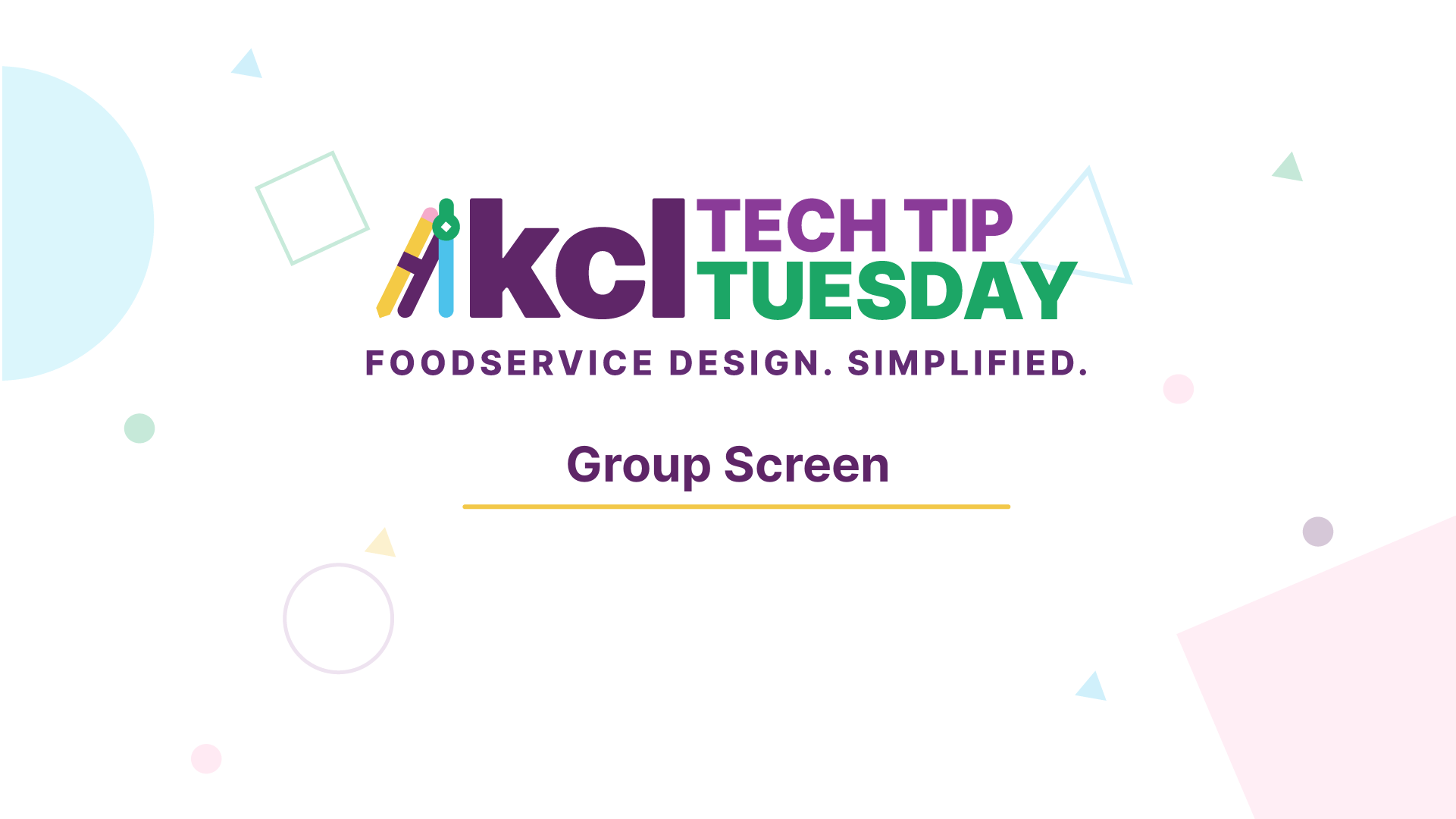
Send groups of items to AutoCAD, Revit, or NapkinSketch with a single click!

As you dive into the KCL toolbox in greater depth, you’ll gain even more efficiency with our foodservice design products.
This 15-minute webinar covers how to:
- Utilize the KCL Group Screen
- Import from AQ or your own drawing
- Change views
- Update mass balloons
- Generate schedules to AutoCAD or Excel
- Change privacy and sharing settings
Just getting started with KCL? Take a look at our Introduction to KCL Tools tutorial or visit our YouTube channel for a wide selection of skill-boosting tips and tutorials!
KCL-curious? Download a free two-week trial and get started today!