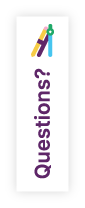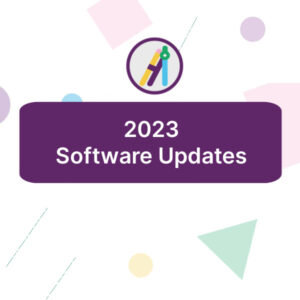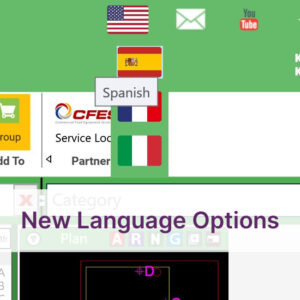avril 8, 2021
Tech Tip Tutorial: KCL Custom Blocks
KCL’s Custom Blocks foodservice design tools allow you to create configurable, customizable blocks that can be manufacturer-specific or generic. They’re useful if your submittal can’t show branding and for items that require custom choices.
As you’ll see below, our 100+ Custom Block programs make it easy to generate 2D or render-ready 3D drawings on the fly!

Topics include:
- Use Custom Blocks with KCL NapkinSketch, AutoCAD, AutoCAD LT, and Revit
- Create simple Custom Blocks
- Create complex Custom Blocks
- Run Custom Blocks from KCL Desktop, KCL Web, or with embedded hosting
- Use 2d front/plan to generate fab drawings
- Understand uses for FOH
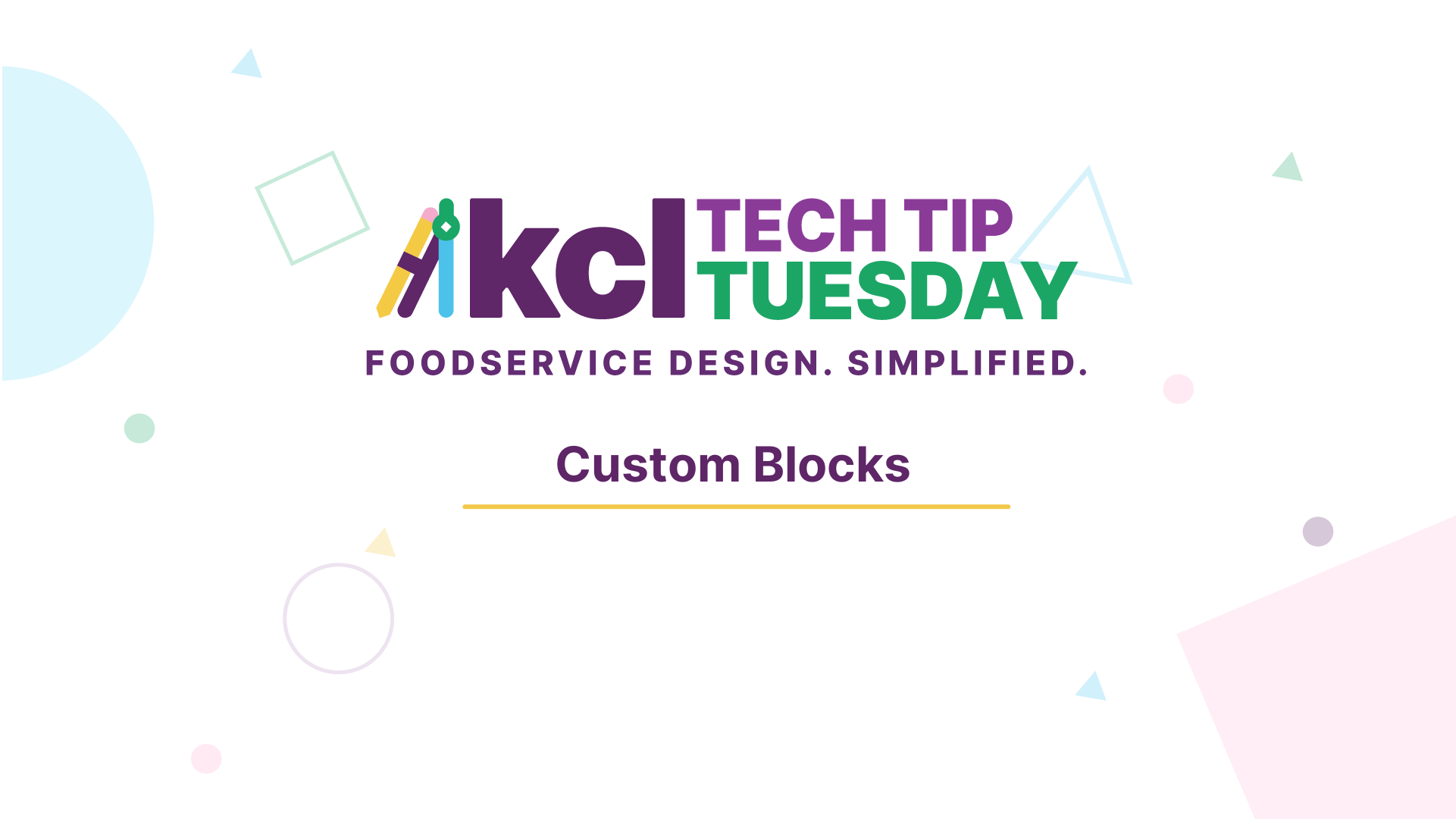
Use KCL Custom Blocks configurator with any design program that supports .dwg or full Revit.

KCL Custom Blocks help you create plan view, front, view, 3D blocks for your foodservice designs. Some of our 100+ Custom Blocks programs are manufacturer-specific and some are generic. We also have KCL generic items; for example different kinds of sinks or tables. We add programs as we go, so feel free to reach out to us if you have suggestions for useful new items.
This 20-minute webinar covers how to:
- Use Custom Blocks with NapkinSketch, AutoCAD/AutoCAD LT, and Revit
- Run Custom Blocks from KCL Desktop, KCL Web, or with embedded hosting
- Create simple Custom Blocks
- Create complex Custom Blocks
- Use 2D front/plan to generate fab drawings
You’ll also understand how Custom Blocks can be used for front-of-house.
Just getting started with KCL? Take a look at our Introduction to KCL Tools tutorial or visit our YouTube channel for a wide selection of skill-boosting tips and tutorials!