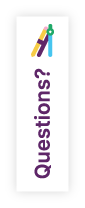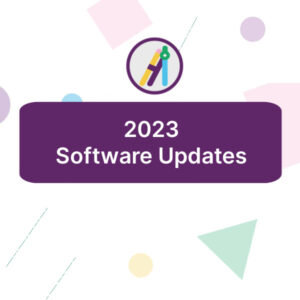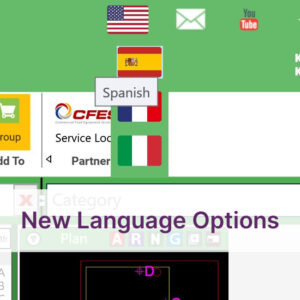April 13, 2021
Tech Tips Tutorial: Balloons and Schedules
This session explores KCL’s Balloons and Schedule tools, which help you identify items and create lists of equipment, utility information, and budget reports.

Topics include:
- Why to use Balloons
- How to create user Balloons
- Scale factors
- Generate schedules from autocad using KCL Balloons
- Customize schedule templates
- Output to AutoCAD, KCL NapkinSketch or Excel
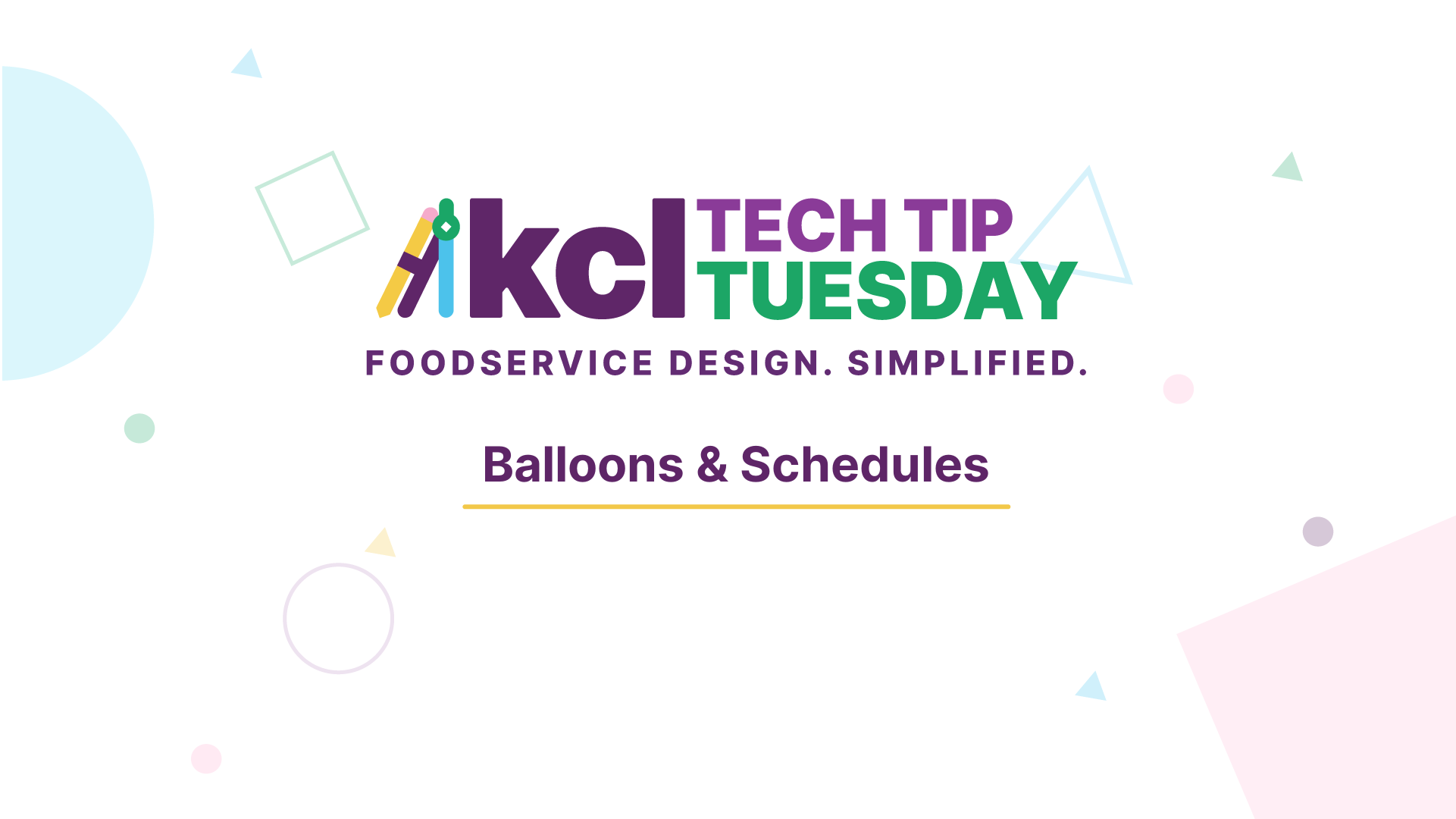
Play Video
"We're here to help you. Reach out to us if you have questions."

As you dive into the KCL toolbox in greater depth, you’ll gain even more efficiency with our foodservice design products.
This brief webinar covers:
This brief webinar covers:
- Balloons
- Why to use
- On/Off/Only
- Scale Factor
- User Balloons
- Reverse lookup
- AutoCAD controller
- Schedules
- Generate from KCL Balloons
- Customize schedule templates
- Output to AutoCAD, KCL NapkinSketch, or Excel
- Options review checkboxes
Just getting started with KCL? Take a look at our Introduction to KCL Tools tutorial.