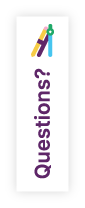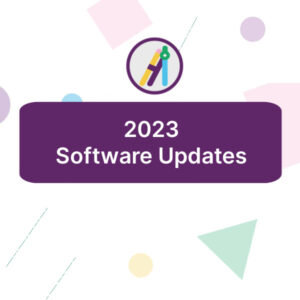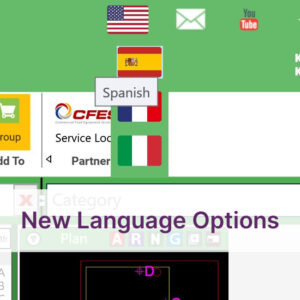abril 12, 2023
Frequently Asked Questions about KCL NapkinSketch
KCL NapkinSketch is the go-to sales tool that lets anyone create simple, accurate design sketches without using a CAD or Revit program.
Below you’ll find answers to frequently asked questions (FAQs) about the program. You can dive in deeper with a full NapkinSketch tutorial. Be sure to contact our office using this form or ping us from within KCL software if you want extra assistance.

Impress your clients with 3D renderings

KCL Napkin Sketch FAQs
- Do I need a KCL subscription to use NapkinSketch? Yes, access to KCL NapkinSketch is one of the many time-saving tools included with our subscription.
- Do I need internet access to use KCL NapkinSketch? Yes, and currently, you must have a computer that uses the Windows operating system.
- How do I use layers in NapkinSketch? Layers can be turned on/off to add or hide drawing details.
- Where are the commands? On the toolbar that appears on your right in the program.
- What are KCL Custom Blocks? Custom Blocks let you create generic or custom-sized items.
- What are balloons? Balloons are used for numbering items. Using them will help when creating a schedule or specbook.
- Do I need to show the measurements? Your design will be dimensionally correct regardless of whether you show measurements, but they will help your client visualize the size specifications in the drawing, so it’s a good idea to include them.
- How do I create a schedule? Click the G from the toolbar on the right menu to export to a KCL group.
- Can I edit my schedule? Yes, generate a schedule to NapkinSketch and/or to an Excel file for editing.
- Can I save my 3D drawing as a JPEG or PDF? Yes.
- Should I verify my drawing? Yes, always verify your drawing before it’s finalized