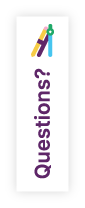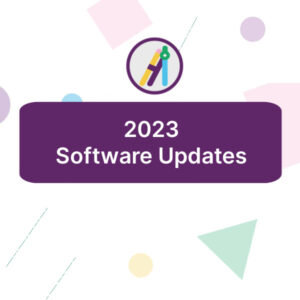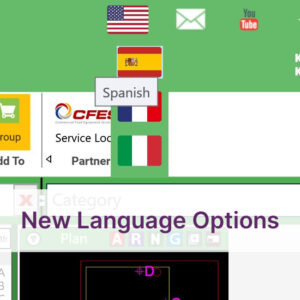mayo 18, 2021
Tech Tip Tutorial: Introduction to the KCL Toolbox
This session explores the KCL suite of foodservice design software. Get started today and design commercial kitchens more efficiently than ever!

Topics include:
- Installing KCL Software
- Site License Terms
-
Searching in KCl
-
SendIng to Cad and revit
- Schedules
- Using edit balloons
- Custom blocks
- Autocad hyperlinks
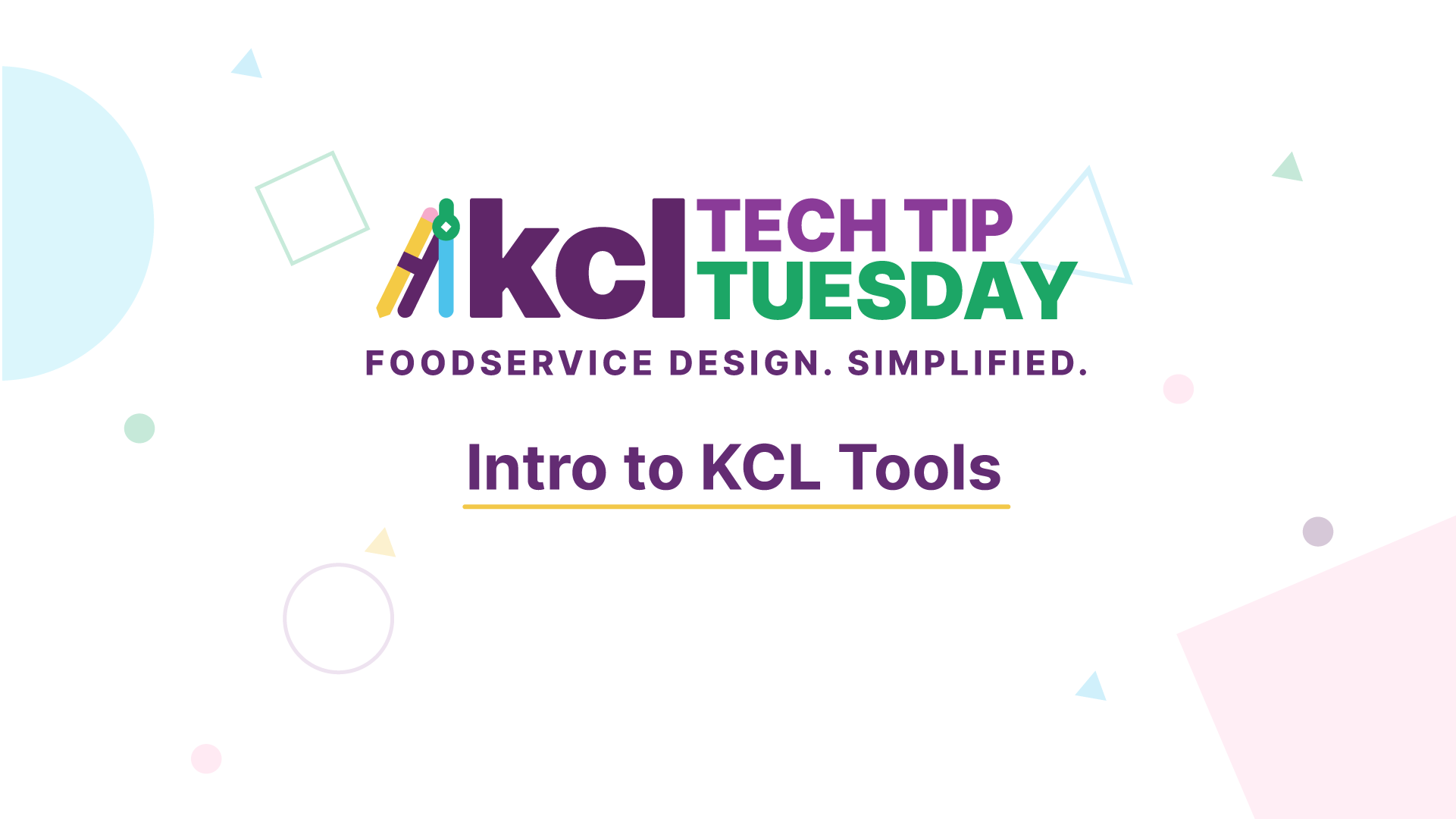
Reproducir vídeo
"Get started with the foodservice industry's first and best design software.”

In this tutorial, KCL president Kevin Kochman shows you how to get started with KCL’s best-in-class foodservice design tools.
This 25-minute webinar covers how to:
The tutorial also reviews time-saving features like Schedules, our exclusive Custom Blocks, and AutoCAD hyperlinks.
Ready to level up your skills? Check out the Advanced KCL Skills post or visit our YouTube channel for a wide selection of skill-boosting tips and tutorials!
This 25-minute webinar covers how to:
- Install KCL 5
- Search in KCL 5
- Send to CAD
- Send to Revit
- Edit balloons
The tutorial also reviews time-saving features like Schedules, our exclusive Custom Blocks, and AutoCAD hyperlinks.
Ready to level up your skills? Check out the Advanced KCL Skills post or visit our YouTube channel for a wide selection of skill-boosting tips and tutorials!